AI Knowledge Assistant & LMS Platform
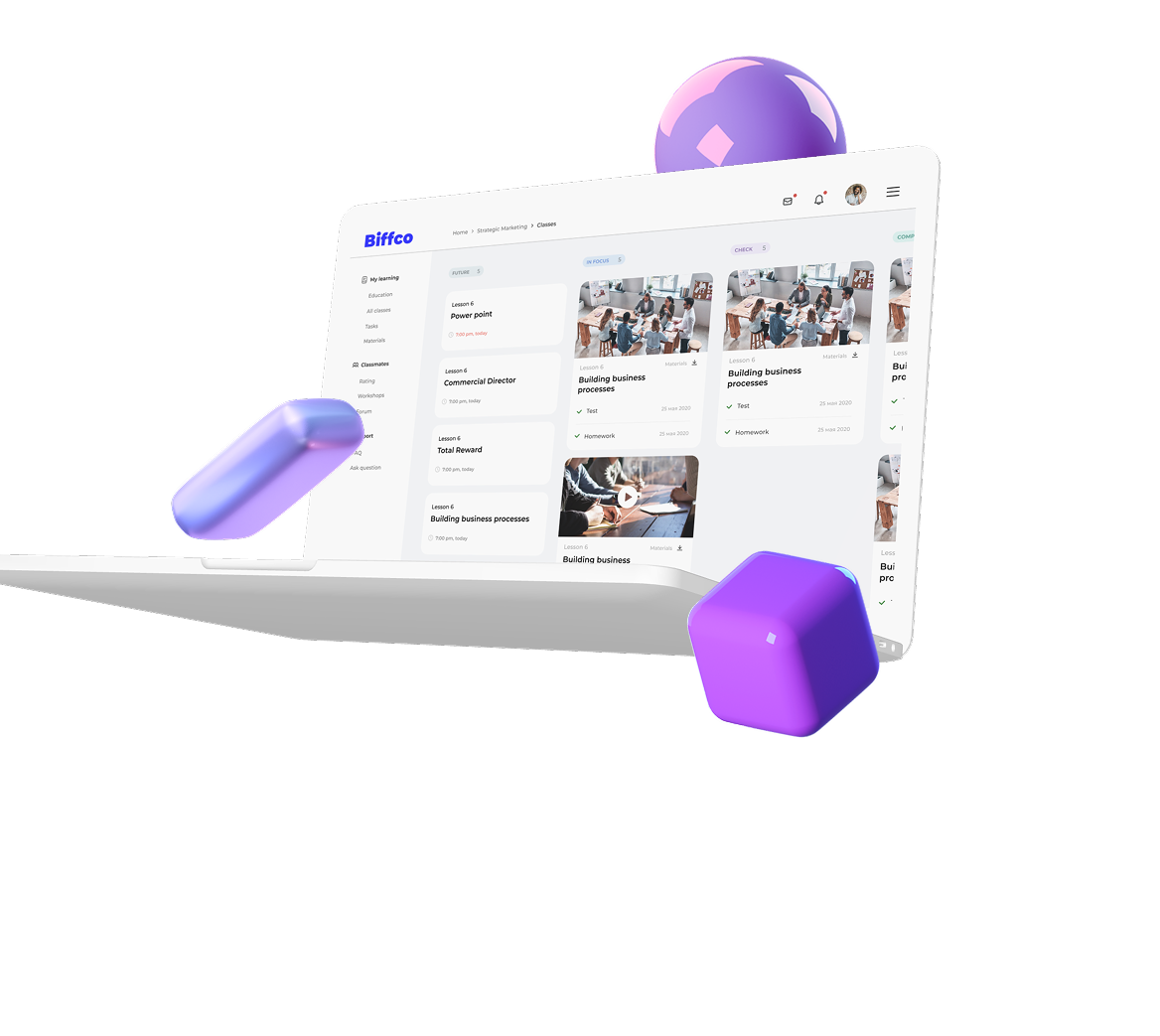
2024
AI Knowledge Assistant & LMS Platform
An internal knowledge base, AI assistant, and microlearning LMS built for a mid-sized logistics company to streamline employee onboarding, self-service support, and knowledge access.
AI-Powered Knowledge Platform and Training for Distributed Teams
About project
An internal knowledge base, AI assistant, and microlearning LMS built for a mid-sized logistics company to streamline employee onboarding, self-service support, and knowledge access.
Challenge
Our client, a logistics company with over 150 employees across 7 locations in the U.S., faced increasing inefficiencies in onboarding, support, and internal communication.
Key challenges included:
- Scattered Information: Company policies and procedures were split between Google Docs, email threads, and team memory.
- Inconsistent Onboarding: New hires lacked centralized training, causing delays and operational risk.
- Support Overload: HR, IT, and team leads were bogged down by repetitive questions about tools, processes, and policies.
The company needed a unified system to provide employees with self-service access to verified knowledge and flexible training across office and field teams.
Solution
1. Centralized Knowledge Base
We built an internal portal to consolidate SOPs, policies, FAQs, and guides — categorized by department, access-controlled by role, and fully searchable via semantic indexing.
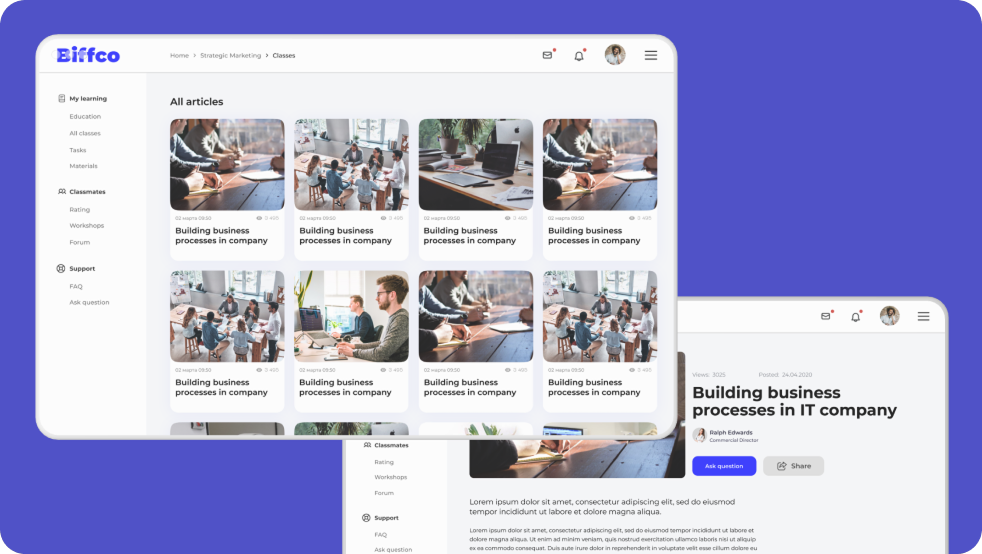
2. LLM-Powered Assistant
We deployed a retrieval-augmented assistant trained on internal documents using OpenAI embeddings and a Qdrant vector database. Instead of full fine-tuning, we used dynamic retrieval and context-based prompting for scalability and faster rollout.
The assistant was accessible via:
- Web Chat Widget — embedded in the knowledge portal
- Slack Bot — integrated directly into the company’s Slack workspace for instant access within channels
Permission-based access controls ensured that employees only received responses relevant to their role and location.
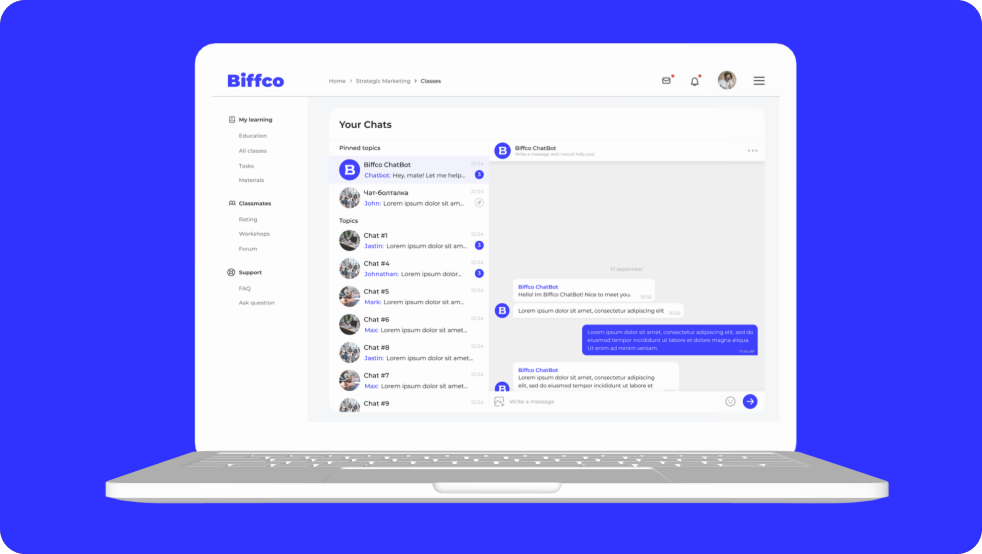

3. Lightweight Custom LMS
To accelerate training, we developed a mobile-friendly LMS with short modules on:
- Delivery reporting
- Dispatch protocols
- Time-off procedures
- Safety and compliance workflows
Each course featured short videos, step-by-step visuals, and embedded quizzes.

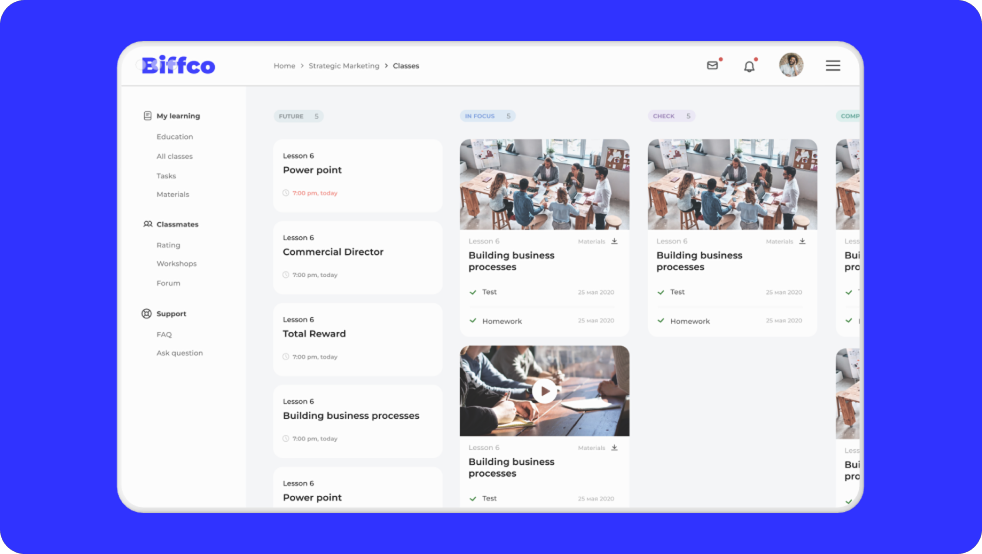
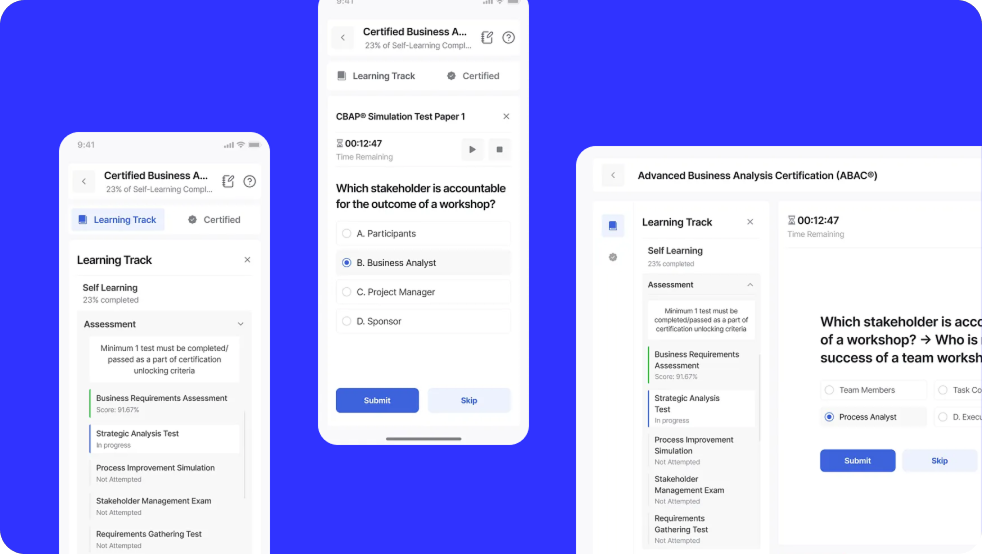
4. Why a Custom LMS?
Existing LMS tools (e.g., LearnUpon, TalentLMS) were evaluated but lacked:
- Seamless integration with the AI assistant and knowledge portal
- Mobile-first UX for field workers
- Real-time control over content updates and logic
- Flexible analytics tied to internal processes
Our custom solution allowed fast content iteration, embedded assistant guidance, and full control over UX and data privacy.
5. Integrations
The platform connected with Slack, Google Workspace, Notion, and Keycloak (SSO). All assistant queries and LMS progress were tracked in a unified analytics layer for HR visibility.
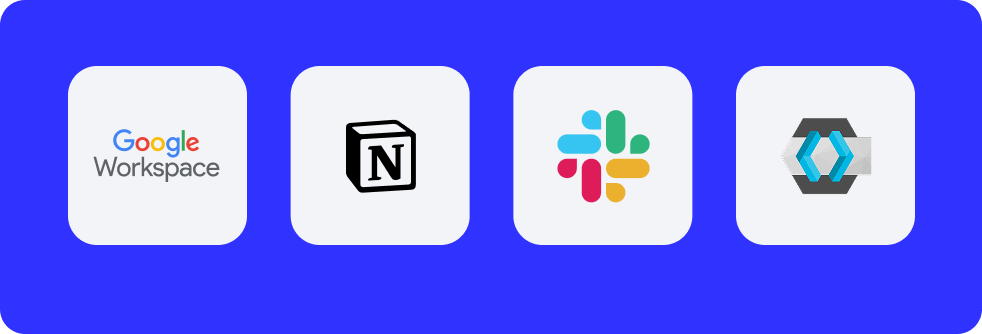
Project Team
- 1 Project Manager
- 1 AI/NLP Engineer
- 2 Backend Developers
- 1 Frontend Developer
- 1 UX/UI Designer
- 1 QA Engineer
- 1 DevOps Engineer
Tech stack















Timeline
Total duration: ~14 weeks (MVP scope)
Weeks 1–2
Discovery, stakeholder interviews, content audit
Weeks 3–4
UX flows, KB structure, semantic indexing setup
Weeks 5–6
Embedding pipeline, Slack/web assistant integration
Weeks 7-8
RAG testing, permissions logic, assistant validation
Weeks 9-10
LMS development, content upload, mobile optimization
Weeks 11-12
Final deployment, pre-event support, on-site readiness
Weeks 13-14
Optimization, onboarding support, internal training